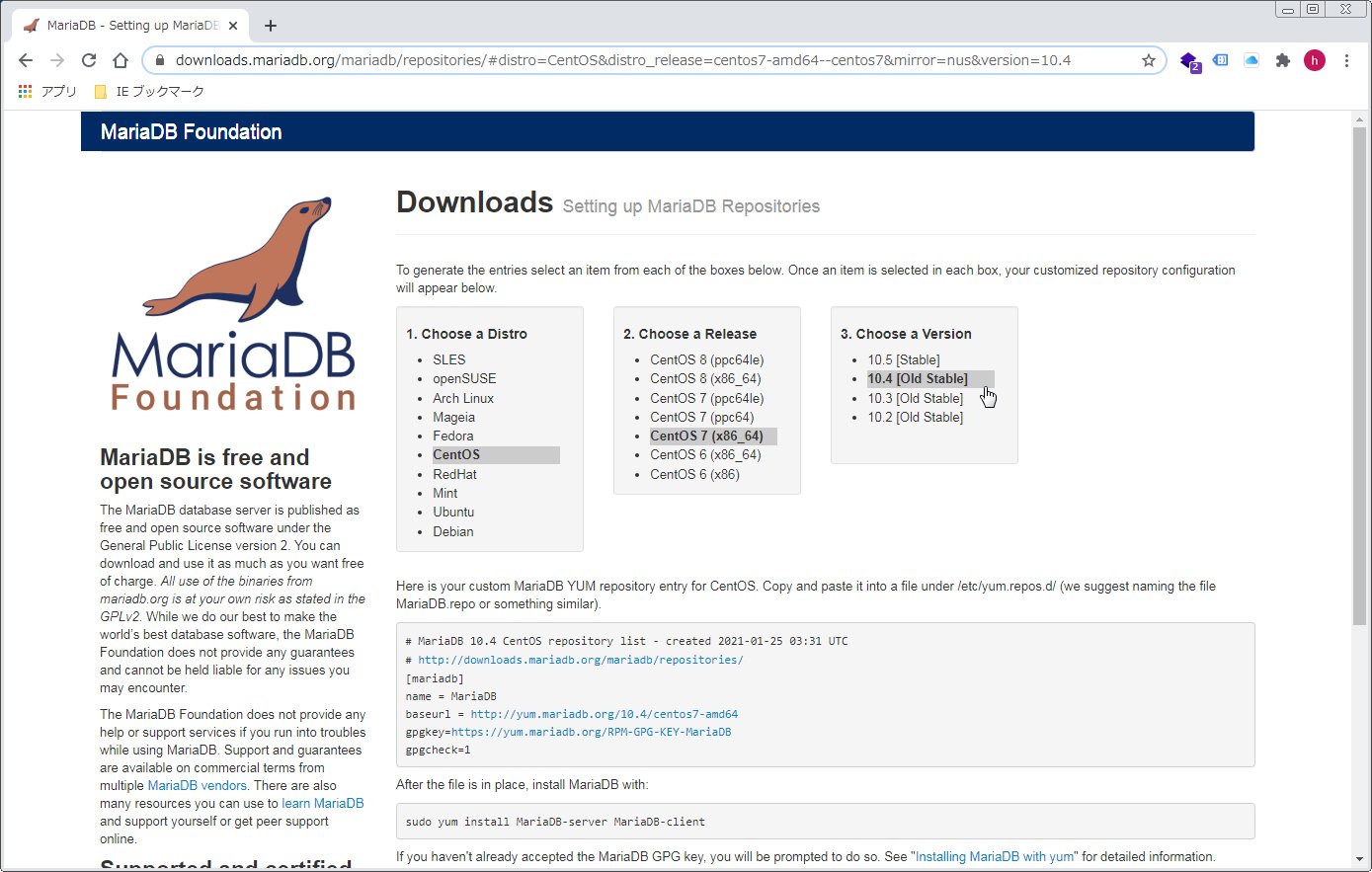2021年1月現在 WordPress を実行するには、以下のホスティング環境が推奨されている。
PHP バージョン 7.4 以上。
MySQL バージョン 5.6 以上、または MariaDB バージョン 10.1 以上。
HTTPS 対応したがって、データベースはMariaDB バージョン 10.4を入れることに。
参考
「CentOS7の標準MariaDB5.5を10.4にアップグレードする」
1.MariaDB FoudationのDownloadsページ
「MariaDB FoudationのDownloadsのSetting up MariaDB Repositoriesのページ」を開く
2.MariaDB.repoファイルの作成
CentOS(x86_64)、MariaDB10.4の条件では、最初に以下の内容の/etc/yum.repos.d/MariaDB.repoファイルの作成が求められている。
# MariaDB 10.4 CentOS repository list - created 2021-01-19 14:44 UTC
# http://downloads.mariadb.org/mariadb/repositories/
[mariadb]
name = MariaDB
baseurl = http://yum.mariadb.org/10.4/centos7-amd64
gpgkey=https://yum.mariadb.org/RPM-GPG-KEY-MariaDB
gpgcheck=13.MariaDBのインストール
MariaDB.repoファイルの作成後にインストール
# yum install MariaDB-server MariaDB-clientMariaDBサービスの起動
無事インストールがすんだら、サービスの起動と自動起動登録
# systemctl start mariadb
# systemctl enable mariadbmysqlコマンドでの起動確認
# mysql
Welcome to the MariaDB monitor. Commands end with ; or \g.
Your MariaDB connection id is 8
Server version: 10.4.17-MariaDB MariaDB Server
Copyright (c) 2000, 2018, Oracle, MariaDB Corporation Ab and others.
Type 'help;' or '\h' for help. Type '\c' to clear the current input statement.
MariaDB [(none)]>これで、無事にMariaDB ver10.4.17のインストールが終わった。